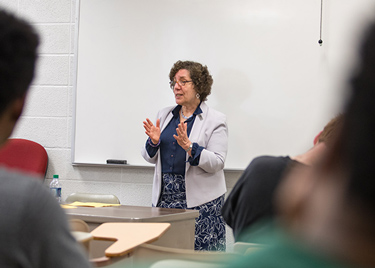Working Remotely
WKU Information Technology Services is committed to supporting flexible learning, teaching, and working arrangements through the use of technology. Some full time non-faculty staff members may come to a mutual agreement with their supervisor for an alternative working arrangement. See WKU Policies 4.2501 - Alternative Working Arrangements for details.
Working remotely (also called telecommuting, working from home, or flexible workplace) requires the use of a computer and/or phone to collaborate with students, faculty, and staff at WKU. Following the guides and information available, Hilltoppers can work and learn from remote locations.
Stay Prepared
Follow these guidelines to keep your devices and files ready to work from home.
Instant messaging and more collaboration tools are available to Faculty, Staff, and Student Workers through Microsoft Teams.
Investigate your internet capabilities by following these steps.
Access to WKU Apps such as Banner may require a Virtual Private Network (VPN) connection. Use the VPN Check to make sure you are connected.
Moving from an office environment to working remotely can create security risks. Follow our security recommendations to help protect your data and devices.
Contact the ITS Service Desk for technology support.
Knowledge Base Articles
Category: ITS Services & Resources / Audiovisual & Conferencing Services / Zoom
Instructions for downloading Zoom on desktop or mobile.
Instructions for downloading Zoom on desktop or mobile.
Issue/Question
How do I install the Zoom application for mobile or desktop environments?
Environment
- Windows
- Mac
- iOS
- Android
Resolution
On PC/Mac
- Go to https://zoom.us/download.
- From the Download Center, click on the Download button under Zoom Client For Meetings.
- Choose a location to save the installer to and then click Save.
- After the download has completed open the downloaded file and follow the prompts to install Zoom.
- The program should start automatically after installation. If it does not you should be able to locate Zoom in the start menu (on Windows) or Finder (on Mac).
On iOS/Android
- Open the App Store (on iOS) or the Play Store (on Android) and search for Zoom.
- The first result should be Zoom Cloud Meetings.
- Select that application and tap on install.
Last Modified: 03-09-2023 09:04AM
Instructions for joining a Zoom meeting with either a Meeting ID or a hyperlink from the Host.
Instructions for joining a Zoom meeting with either a Meeting ID or a hyperlink from the Host.
Issue/Question
How do I join a Zoom meeting?
Environment
- Zoom
Resolution
To join a Zoom meeting, you will need either a hyperlink from the Host or a Meeting ID#.
If you receive a Meeting ID #:
- Browse to wku.zoom.us
- Click Join.
- Type in the Meeting ID #.
- Click Join.
If you receive a Meeting Hyperlink:
- Highlight the hyperlink and copy the link.
- Open a browser window, such as Google Chrome.
- Paste the hyperlink in the address bar.
Starting Application
If you have previously used Zoom on your device,
- On a Mac, the prompt Do you want to allow this page to open Zoom.us? Click Allow.
- On a PC, click Open Link on the Launch application box to open Zoom Meetings.
If this is the first time you have joined a Zoomed meeting on the device,
- You will be prompted to download the Zoom application. Follow the directions on the screen.
Last Modified: 12-15-2023 13:07PM
Instructions for creating a new Zoom account or signing into a Zoom account licensed by WKU.
Instructions for creating a new Zoom account or signing into a Zoom account licensed by WKU.
Issue/Question
How do I create / sign into a Zoom account created by WKU that allows for meetings longer than 40 minutes?
Environment
- Zoom
Resolution
Logging into the Zoom Desktop Client
- Open the Zoom application on your computer.
- Choose Sign in with SSO.
Note: If Zoom opens up and is already signed in, ensure that you sign out first by clicking your profile icon in the upper-right corner. - Type
WKUfor the company domain. - Click Continue.
- Sign in using your NetID and password.
- You may be asked to allow Zoom to open. Allow this prompt in order to sign into your WKU licensed Zoom account.
Logging into Zoom from a Web Browser
- Browse to wku.zoom.us.
- Click the Sign in button to configure your account
- On the Single Sign-On page, enter your NetID & Password
- Click Sign In.
- Your account is now created. You can join, schedule, and host meetings.
Last Modified: 12-15-2023 13:07PM
Category: ITS Services & Resources / Security
Information for WKU Faculty/Staff/Students on how to send secure and/or large files over the internet.
Information for WKU Faculty/Staff/Students on how to send secure and/or large files over the internet.
Issue/Question
How can I send large / secure files?
Environment
- WKU Faculty/Staff/Students
Cause
WKU ITS does not recommend sending any sensitive or overly large files via email, and provides a send files securely facility. Email is a very convenient way to send information over the internet, but it is not very secure. Servers that handle email don't always use encryption and can store data and attached files for a very long time with little oversight to the safety of their contents. By using the WKU Secure Share application, you ensure that the files are only stored until the recipient retrieves it. The application can also be used to send files that are too large for email to handle. The files are stored securely for 5 days until they are automatically purged and no longer accessible.
Resolution
Sending a Message
- Go here.
- Enter your NetID and Password.
Note: You will have to approve your login via a multi-factor option. If you do not have a multi-factor application installed or configured on your smartphone you will be asked to complete that process at this time before being able to continue forward. - Browse for the file(s) you want to send by clicking the Add Files... button.
Note: The following filetypes are not allowed to be sent: exe, vbs, pif, scr, bat, cmd, com, cpl. - Enter the address(s) you want to send to.
Note: There can be multiple email address in the Send to: line. Separate the addresses with a comma followed by a space. All emails included will be visible to all recipients unless you select to email using the add bcc button. - Enter Subject.
- Enter Message.
- Check the box to send a copy to yourself if you would like to receive a copy of the message.
- Click Send.
Recovering Storage Space
- Go here.
- Enter your NetID and Password.
Note: You will have to approve your login via a multi-factor option. If you do not have a multi-factor application installed or configured on your smartphone you will be asked to complete that process at this time before being able to continue forward. - Click Secure Messages at the top of the page.
- Select Sent.
- Find the message with the attachment you wish to delete.
- Click the downward chevron in the action column.
Note: You may have to scroll down with the mouse or use the keyboard arrows to display all options under the action column after clicking the chevron. - Select Delete Attachments.
Note: The attachments will be deleted and the recipient will no longer be able to download them. There is no way to undo this action. If the files will need to be sent again, a new message will have to be composed and sent to the recipient.
Last Modified: 10-26-2023 14:30PM
Category: ITS Services & Resources / Unsupported Systems
Information about getting help with your personal home network.
Information about getting help with your personal home network.
Issue/Question
Does WKU provide support to home networks for Students/Alumni or Faculty/Staff/Retirees?
Resolution
WKU ITS does not provide support of home networks. You will have to contact the Internet Service Provider to which you are subscribed.
Last Modified: 09-29-2023 10:38AM
Category: Mobile Devices
Information about cellular tethering / hotspots.
Information about cellular tethering / hotspots.
Issue/Question
How do I use my cell phone as a cellular hotspot?
Resolution
| AT&T | Click here to learn more about AT&T tethering plans. Click here to learn more about setting up tethering on AT&T. |
| Bluegrass | Click here to learn more about Bluegrass. |
| Sprint | Click here to learn more about Sprint. |
| T-Mobile | Click here to learn more about T-Mobile. |
| Verizon | Click here to learn more about Verizon. |
Last Modified: 03-09-2023 09:05AM
Category: Software & Programs / Microsoft 365
Information for Faculty/Staff/Students about installing Microsoft 365 on a personal computer.
Information for Faculty/Staff/Students about installing Microsoft 365 on a personal computer.
Issue/Question
Does WKU offer Microsoft 365 for Faculty/Staff/Students?
Environment
- Faculty/Staff/Students
- Microsoft 365
Resolution
WKU Faculty, Staff, and Students can download and install Microsoft 365 Pro Plus free of charge and may install the software on up to five devices/computers. Microsoft 365 is provided through WKU's enterprise licensing agreement with Microsoft. Based on Microsoft’s licensing requirements, it is not offered to past students who have graduated or leave WKU. Microsoft 365 Pro Plus offers you the most recent version of the Microsoft Office Suite.
Microsoft 365 Pro Plus includes the following list of applications: Word, Excel, PowerPoint, Outlook, OneNote, Access, and Publisher.
Note: OneNote, Access, and Publisher are available for Windows computers only. The software may be installed on up to 5 devices/computers. These are full desktop applications, not web or cloud apps.
- Tap Play Store.
- Tap Search bar.
- Search Microsoft 365.
- Tap Install for Microsoft 365 (Office).
- Tap Open.
- If prompted about Privacy or Terms of Use, tap through prompts.
- Tap Sign in with email or phone.
- Fill in WKU email address.
- Tap Next.
- If prompted, tap Work or School account.
- Fill in your NetID password.
- Complete Duo (Faculty/Staff) or Microsoft multi-factor authentication (Student).
- To access Word, PowerPoint, or Excel, tap Create.
- Tap app of your choice beneath Start creating with.
- To access other 365 applications, tap Apps.
iPad Instructions
- Tap App Store.
- Tap Search.
- Type in Search field for Microsoft 365.
- Tap Get for Microsoft 365 (Office).
- Tap Install.
- If prompted, type in Apple ID password and tap OK.
- Tap Open.
- Tap Existing Microsoft 365 Users? Sign In.
- Tap text box and type in WKU email address.
- Tap Next.
- Type Password.
- Tap Sign In.
- Tap Continue.
- Approve Multi-factor Authentication if prompted.
- Tap Turn On or Not Now for Notifications.
- Tap Create and Edit Documents.
iPhone Instructions
- Tap App Store.
- Tap Search.
- Type in Search field for Microsoft 365.
- Tap Get for Microsoft 365 (Office).
- Double-Click right side button to confirm install.
- If prompted type in Apple ID password and click OK.
- Allow Face ID scan if using Apple Face ID.
- Tap Sign In.
- Tap text box and type in WKU email address.
- Tap Next.
- Type Password.
- Approve Multi-Factor Authentication if prompted.
- Tap Sign In.
- Tap Turn On or Not Now for Notifications.
- Tap Create and Edit Documents.
- Navigate to Office.
- Click Sign in.
- Fill in WKU email address and NetID password.
- If prompted, complete Duo (Faculty/Staff) or Microsoft multi-factor authentication (Student).
- Microsoft 365 applications will appear on left pane. Click an application's icon to open web version.
- Navigate to Office.
- Click Sign in.
- Fill in WKU email address and NetID password.
- If prompted, complete Duo (Faculty/Staff) or Microsoft multi-factor authentication (Student).
- Click Install and more.
- Select Install Microsoft 365 apps.
- Click Install Office.
- A file named Microsoft_356_and_Office[...].pkg will download.
- Open file and follow prompts to install.
- Navigate to Office.
- Click Sign in.
- Fill in WKU email address and NetID password.
- If prompted, complete Duo (Faculty/Staff) or Microsoft multi-factor authentication (Student).
- Click Install and more.
- Select Install Microsoft 365 apps.
- Click Install Office.
- A file named OfficeSetup.exe will download.
- Open file and follow prompts to install.
If you need additional assistance, please contact the ITS Service Desk or submit a service request by clicking the Request Service button.
Last Modified: 04-18-2024 13:33PM
Category: Software & Programs / Microsoft 365 / OneDrive
Instructions for uploading and sharing Office files in OneDrive. For all supported operating systems and Office versions.
Instructions for uploading and sharing Office files in OneDrive. For all supported operating systems and Office versions.
Issue/Question
How do I share Word documents, Excel spreadsheets, PowerPoint presentations, and other Office files in OneDrive?
Environment
- Windows
- macOS
- Office 2019
- Office 2021
- Microsoft 365
Resolution
- Open Word or another Office product.
- In the window displaying recent documents and templates to choose from, click Sign In on the top right.
- Another window will appear. Enter your WKU email address.
- Click Next.
- Enter your NetID password.
- Click Sign in.
- You will be prompted for two-factor authentication.
- Once you approve the login, you will return to the templates and recent documents window.
- Continue below.
- Create or edit your file as normal.
- When ready, click Share in the top-right corner of the file’s window.
- Name the document, if it has not been saved already.
- In the Place field, ensure OneDrive - Western Kentucky University is specified.
- If the file is new, click Save. If the file was already on your computer, click Upload.
Note: If the file was on your computer, there will be a choice beside the Upload button that lets you specify if the file should be Moved or Copied. Selecting Moved is recommended, to allow OneDrive to manage different versions and revisions.
- Access the OneDrive website.
- Enter your WKU email address, NetID password, and approve two-factor authentication, if prompted.
- You will then have a view of the files saved to your OneDrive.
- Move your cursor over the file.
- Click Share .
- Click the Settings icon.
- In the Shared settings menu, click People you choose.
Note: Files cannot be shared publicly nor with non-WKU email addresses. - Click to change Can edit to Can view.
- Click Apply.
- Enter their email addresses.
- Click Copy link.
- After a few moments, a link will generate.
- You can then share the link with other WKU persons.
- Access the OneDrive website.
- Enter your WKU email address, NetID password, and approve two-factor authentication, if prompted.
- You will then have a view of the files saved to your OneDrive.
- Move your cursor over the file.
- Click Share .
- Click the Settings icon.
- In the Shared settings menu, click People you choose.
- Click Apply.
- Enter their email addresses.
- Click Copy Link.
- After a few moments, a link will generate.
- You can then share the link with other WKU persons that you want to edit.
- Return to the OneDrive website.
- Move your cursor over the file.
- Click (Show actions).
- Select Manage Access.
- Click Stop Sharing.
Last Modified: 09-20-2023 13:36PM
Category: WKU Systems / Active Directory / Shared & Personal Drives
Information for accessing network drives off campus.
Information for accessing network drives off campus.
Issue/Question
How do I access my Personal (P:), Shared (S:), and Secure (U:) drives off campus?
Resolution
You will need to have access to Cisco Secure Client VPN to view network drives off campus. Please see the Related Articles section below for further instructions for mapping the drives on your device.
Last Modified: 11-03-2023 09:59AM
Category: WKU Systems / Mediasite
Instructions on accessing MediaSite from Blackboard.
Instructions on accessing MediaSite from Blackboard.
Issue/Question
How do I access Mediasite from within Blackboard?
Resolution
Note: To record/edit videos, make sure the Mediasite Mosaic is installed.
Method 1
- Go to the Mediasite portal.
- Log in using your NetID and password.
Note: The first time you login you will need to register Mediasite Mosaic. Please read this article on how to register. - Ensure you meet the Mediasite viewing requirements.
Method 2
- Log into Blackboard.
- Navigate to the course site.
- Click Course Tools.
- Click My Mediasite.
- Ensure you meet the Mediasite viewing requirements.
Last Modified: 02-15-2024 09:47AM
Category: Campus Phone & Voicemail
Instructions on how to forward phone calls from a Cisco phone.
Instructions on how to forward phone calls from a Cisco phone.
Issue/Question
How do I forward calls from my Cisco office phone to another number?
Environment
- Cisco Phones
Resolution
Note: You cannot forward your campus phone to a long distance number for off-campus forwarding.
Method 1
- Press the Forward All softkey.
Note: This option is usually at the bottom of the screen, the third button from the left. You only see this option if you are not actively talking on the phone.
Note: Calls that are missed while the extension is being forwarded to a cell phone can be found on the cell phone's voicemail box instead of the WKU voicemail box. - Dial the phone number, select from Call history, or press the Messages button to forward to voicemail.
- The phone will confirm all calls are now being forwarded.
Method 2
- Navigate to https://cvp.wku.edu.
- Login using your NetID and password.
- Click the phone you wish to setup forward on.
- Click Forwarding.
- Click Click to Show Fields (1).
- Type the phone number you wish to forward calls to. If you wish to forward to voicemail, you may click the box below Forward Calls Directly to Voicemail.
- You will receive an email confirming all calls are now being forwarded.
Last Modified: 03-09-2023 08:52AM
Category: Campus Phone & Voicemail / Cisco Jabber
Instructions for enabling Cisco Jabber calling from your device.
Instructions for enabling Cisco Jabber calling from your device.
Issue/Question
How do I enable phone services on Cisco Jabber?
Environment
- Windows
- macOS
- Android
- iOS
Resolution
You will first need to request that phone service be enabled on the device of your choice. Contact the ITS Service Desk or submit a service catalog request. Once the request has been completed, proceed to the below instructions.
- Install Cisco Jabber. Please follow the Installing Cisco Jabber article for instructions on how to install Cisco Jabber.
- Log into Cisco Jabber. Please follow the Logging into Cisco Jabber article for instructions on how to log into Cisco Jabber.
- Once logged in, if you do not see options to make a call, a configuration refresh may be necessary. Please follow the Requesting a Configuration Refresh article on how to perform a configuration refresh.
Last Modified: 03-09-2023 08:52AM
Instructions for installing Cisco Jabber.
Instructions for installing Cisco Jabber.
Issue/Question
How do I install Cisco Jabber?
Environment
- Windows
- macOS
- Android
- iOS
Resolution
Windows
- Click here to download the installer file.
Note: You may need to unzip the downloaded file before you can install. - Run CiscoJabberSetup.msi.
- Follow the on-screen prompts the installer provides.
macOS
- Click here to download the file.
Note: You may need to unzip the downloaded file before you can install. - Run CiscoJabberMac-Install.pkg.
- Follow the on-screen prompts the installer provides.
- From your Applications list, open the Self Service app.
Note: If you do not have the Self Service app, see this article to enroll your WKU-Owned Mac in our management system. - Locate the Jabber app.
- Click (Re)Install.
- After a few minutes, the app will appear in your Applications list.
Android
- Search for Cisco Jabber on the Google Play Store or click here.
- Tap Install.
iOS
- Search Cisco Jabber on the App Store or click here.
- Tap Get.
- Complete FaceID or TouchID authentication if prompted.
Last Modified: 03-09-2023 08:53AM
Instructions for logging into Cisco Jabber.
Instructions for logging into Cisco Jabber.
Issue/Question
How do I log in to Cisco Jabber?
Environment
- Windows
- MacOS
- Android
- iOS
Resolution
- Open Cisco Jabber.
- Log in using your NetID and NetID password.
Last Modified: 03-06-2024 09:15AM
Instructions for temporarily disabling phone service for Cisco Jabber on Desktop.
Instructions for temporarily disabling phone service for Cisco Jabber on Desktop.
Issue/Question
I do not want to receive calls to my device. How do I disable phone service on Cisco Jabber?
Environment
- Windows
- macOS
- Android
- iOS
Resolution
Desktop/Laptop
- Open the Cisco Jabber client.
- Log in if you are not already.
- Click on the Contacts tab on the left side of the application.
- At the bottom of the contact pane, click the green Call Settings icon.
- Under Device for Calls, change Use my Computer to Disable Phone Services.
Android/iOS
- Open the Cisco Jabber app.
- In the top-left corner, tap your initials.
- Tap on Phone Services.
- Next to Phone Service Account, tap the slider to turn off phone services.
Last Modified: 03-09-2023 08:53AM
Information about troubleshooting call notifications on Cisco Jabber.
Information about troubleshooting call notifications on Cisco Jabber.
Issue/Question
Phone Services have been enabled on my desktop/laptop, but I do not receive notifications when I receive a call.
Environment
- Windows
- macOS
Resolution
There are multiple reasons that call notifications may not show up. Please use the below information to troubleshoot the issue.
Do Not Disturb
- Click your initials in the top left of Cisco Jabber.
- Tap your name.
- Ensure your status is not set to Do Not Disturb.
Notification Settings
- Click your initials in the top left of Cisco Jabber.
- Click Settings.
- Click Notifications.
- Ensure All Incoming Calls is checked.
If issues persist, please contact the ITS Service Desk or submit an online service request.
Last Modified: 03-09-2023 08:57AM
Category: Email & Calendars / WKU Email Accounts / OWA (Outlook Web Access)
Instructions for logging in to Faculty and Staff Email account through Outlook Web Access.
Instructions for logging in to Faculty and Staff Email account through Outlook Web Access.
Issue/Question
How do I log in to my Faculty/Staff (Exchange) email account?
Resolution
- Navigate to Outlook.com.
- Click Sign in.
- Enter your full WKU email address.
- Click Next.
- Enter your NetID password.
- Click Sign in.
- Authenticate with Duo or Microsoft MFA, if prompted.
Last Modified: 03-09-2023 09:05AM
Category: ITS Services & Resources / Audiovisual & Conferencing Services / Zoom
Instructions for downloading Zoom on desktop or mobile.
Instructions for downloading Zoom on desktop or mobile.
Issue/Question
How do I install the Zoom application for mobile or desktop environments?
Environment
- Windows
- Mac
- iOS
- Android
Resolution
On PC/Mac
- Go to https://zoom.us/download.
- From the Download Center, click on the Download button under Zoom Client For Meetings.
- Choose a location to save the installer to and then click Save.
- After the download has completed open the downloaded file and follow the prompts to install Zoom.
- The program should start automatically after installation. If it does not you should be able to locate Zoom in the start menu (on Windows) or Finder (on Mac).
On iOS/Android
- Open the App Store (on iOS) or the Play Store (on Android) and search for Zoom.
- The first result should be Zoom Cloud Meetings.
- Select that application and tap on install.
Last Modified: 03-09-2023 09:04AM
Instructions for joining a Zoom meeting with either a Meeting ID or a hyperlink from the Host.
Instructions for joining a Zoom meeting with either a Meeting ID or a hyperlink from the Host.
Issue/Question
How do I join a Zoom meeting?
Environment
- Zoom
Resolution
To join a Zoom meeting, you will need either a hyperlink from the Host or a Meeting ID#.
If you receive a Meeting ID #:
- Browse to wku.zoom.us
- Click Join.
- Type in the Meeting ID #.
- Click Join.
If you receive a Meeting Hyperlink:
- Highlight the hyperlink and copy the link.
- Open a browser window, such as Google Chrome.
- Paste the hyperlink in the address bar.
Starting Application
If you have previously used Zoom on your device,
- On a Mac, the prompt Do you want to allow this page to open Zoom.us? Click Allow.
- On a PC, click Open Link on the Launch application box to open Zoom Meetings.
If this is the first time you have joined a Zoomed meeting on the device,
- You will be prompted to download the Zoom application. Follow the directions on the screen.
Last Modified: 12-15-2023 13:07PM
Instructions for creating a new Zoom account or signing into a Zoom account licensed by WKU.
Instructions for creating a new Zoom account or signing into a Zoom account licensed by WKU.
Issue/Question
How do I create / sign into a Zoom account created by WKU that allows for meetings longer than 40 minutes?
Environment
- Zoom
Resolution
Logging into the Zoom Desktop Client
- Open the Zoom application on your computer.
- Choose Sign in with SSO.
Note: If Zoom opens up and is already signed in, ensure that you sign out first by clicking your profile icon in the upper-right corner. - Type
WKUfor the company domain. - Click Continue.
- Sign in using your NetID and password.
- You may be asked to allow Zoom to open. Allow this prompt in order to sign into your WKU licensed Zoom account.
Logging into Zoom from a Web Browser
- Browse to wku.zoom.us.
- Click the Sign in button to configure your account
- On the Single Sign-On page, enter your NetID & Password
- Click Sign In.
- Your account is now created. You can join, schedule, and host meetings.
Last Modified: 12-15-2023 13:07PM
Category: ITS Services & Resources / Security
Information for WKU Faculty/Staff/Students on how to send secure and/or large files over the internet.
Information for WKU Faculty/Staff/Students on how to send secure and/or large files over the internet.
Issue/Question
How can I send large / secure files?
Environment
- WKU Faculty/Staff/Students
Cause
WKU ITS does not recommend sending any sensitive or overly large files via email, and provides a send files securely facility. Email is a very convenient way to send information over the internet, but it is not very secure. Servers that handle email don't always use encryption and can store data and attached files for a very long time with little oversight to the safety of their contents. By using the WKU Secure Share application, you ensure that the files are only stored until the recipient retrieves it. The application can also be used to send files that are too large for email to handle. The files are stored securely for 5 days until they are automatically purged and no longer accessible.
Resolution
Sending a Message
- Go here.
- Enter your NetID and Password.
Note: You will have to approve your login via a multi-factor option. If you do not have a multi-factor application installed or configured on your smartphone you will be asked to complete that process at this time before being able to continue forward. - Browse for the file(s) you want to send by clicking the Add Files... button.
Note: The following filetypes are not allowed to be sent: exe, vbs, pif, scr, bat, cmd, com, cpl. - Enter the address(s) you want to send to.
Note: There can be multiple email address in the Send to: line. Separate the addresses with a comma followed by a space. All emails included will be visible to all recipients unless you select to email using the add bcc button. - Enter Subject.
- Enter Message.
- Check the box to send a copy to yourself if you would like to receive a copy of the message.
- Click Send.
Recovering Storage Space
- Go here.
- Enter your NetID and Password.
Note: You will have to approve your login via a multi-factor option. If you do not have a multi-factor application installed or configured on your smartphone you will be asked to complete that process at this time before being able to continue forward. - Click Secure Messages at the top of the page.
- Select Sent.
- Find the message with the attachment you wish to delete.
- Click the downward chevron in the action column.
Note: You may have to scroll down with the mouse or use the keyboard arrows to display all options under the action column after clicking the chevron. - Select Delete Attachments.
Note: The attachments will be deleted and the recipient will no longer be able to download them. There is no way to undo this action. If the files will need to be sent again, a new message will have to be composed and sent to the recipient.
Last Modified: 10-26-2023 14:30PM
Category: ITS Services & Resources / Unsupported Systems
Information about getting help with your personal home network.
Information about getting help with your personal home network.
Issue/Question
Does WKU provide support to home networks for Students/Alumni or Faculty/Staff/Retirees?
Resolution
WKU ITS does not provide support of home networks. You will have to contact the Internet Service Provider to which you are subscribed.
Last Modified: 09-29-2023 10:38AM
Category: Mobile Devices
Information about cellular tethering / hotspots.
Information about cellular tethering / hotspots.
Issue/Question
How do I use my cell phone as a cellular hotspot?
Resolution
| AT&T | Click here to learn more about AT&T tethering plans. Click here to learn more about setting up tethering on AT&T. |
| Bluegrass | Click here to learn more about Bluegrass. |
| Sprint | Click here to learn more about Sprint. |
| T-Mobile | Click here to learn more about T-Mobile. |
| Verizon | Click here to learn more about Verizon. |
Last Modified: 03-09-2023 09:05AM
Category: Software & Programs / Microsoft 365
Information for Faculty/Staff/Students about installing Microsoft 365 on a personal computer.
Information for Faculty/Staff/Students about installing Microsoft 365 on a personal computer.
Issue/Question
Does WKU offer Microsoft 365 for Faculty/Staff/Students?
Environment
- Faculty/Staff/Students
- Microsoft 365
Resolution
WKU Faculty, Staff, and Students can download and install Microsoft 365 Pro Plus free of charge and may install the software on up to five devices/computers. Microsoft 365 is provided through WKU's enterprise licensing agreement with Microsoft. Based on Microsoft’s licensing requirements, it is not offered to past students who have graduated or leave WKU. Microsoft 365 Pro Plus offers you the most recent version of the Microsoft Office Suite.
Microsoft 365 Pro Plus includes the following list of applications: Word, Excel, PowerPoint, Outlook, OneNote, Access, and Publisher.
Note: OneNote, Access, and Publisher are available for Windows computers only. The software may be installed on up to 5 devices/computers. These are full desktop applications, not web or cloud apps.
- Tap Play Store.
- Tap Search bar.
- Search Microsoft 365.
- Tap Install for Microsoft 365 (Office).
- Tap Open.
- If prompted about Privacy or Terms of Use, tap through prompts.
- Tap Sign in with email or phone.
- Fill in WKU email address.
- Tap Next.
- If prompted, tap Work or School account.
- Fill in your NetID password.
- Complete Duo (Faculty/Staff) or Microsoft multi-factor authentication (Student).
- To access Word, PowerPoint, or Excel, tap Create.
- Tap app of your choice beneath Start creating with.
- To access other 365 applications, tap Apps.
iPad Instructions
- Tap App Store.
- Tap Search.
- Type in Search field for Microsoft 365.
- Tap Get for Microsoft 365 (Office).
- Tap Install.
- If prompted, type in Apple ID password and tap OK.
- Tap Open.
- Tap Existing Microsoft 365 Users? Sign In.
- Tap text box and type in WKU email address.
- Tap Next.
- Type Password.
- Tap Sign In.
- Tap Continue.
- Approve Multi-factor Authentication if prompted.
- Tap Turn On or Not Now for Notifications.
- Tap Create and Edit Documents.
iPhone Instructions
- Tap App Store.
- Tap Search.
- Type in Search field for Microsoft 365.
- Tap Get for Microsoft 365 (Office).
- Double-Click right side button to confirm install.
- If prompted type in Apple ID password and click OK.
- Allow Face ID scan if using Apple Face ID.
- Tap Sign In.
- Tap text box and type in WKU email address.
- Tap Next.
- Type Password.
- Approve Multi-Factor Authentication if prompted.
- Tap Sign In.
- Tap Turn On or Not Now for Notifications.
- Tap Create and Edit Documents.
- Navigate to Office.
- Click Sign in.
- Fill in WKU email address and NetID password.
- If prompted, complete Duo (Faculty/Staff) or Microsoft multi-factor authentication (Student).
- Microsoft 365 applications will appear on left pane. Click an application's icon to open web version.
- Navigate to Office.
- Click Sign in.
- Fill in WKU email address and NetID password.
- If prompted, complete Duo (Faculty/Staff) or Microsoft multi-factor authentication (Student).
- Click Install and more.
- Select Install Microsoft 365 apps.
- Click Install Office.
- A file named Microsoft_356_and_Office[...].pkg will download.
- Open file and follow prompts to install.
- Navigate to Office.
- Click Sign in.
- Fill in WKU email address and NetID password.
- If prompted, complete Duo (Faculty/Staff) or Microsoft multi-factor authentication (Student).
- Click Install and more.
- Select Install Microsoft 365 apps.
- Click Install Office.
- A file named OfficeSetup.exe will download.
- Open file and follow prompts to install.
If you need additional assistance, please contact the ITS Service Desk or submit a service request by clicking the Request Service button.
Last Modified: 04-18-2024 13:33PM
Category: Software & Programs / Microsoft 365 / OneDrive
Instructions for installing OneDrive and setting up OneDrive to sync files.
Instructions for installing OneDrive and setting up OneDrive to sync files.
Issue/Question
How do I install Microsoft OneDrive?
Environment
- OneDrive
Resolution
Installing OneDrive on Windows
- Navigate to this web page.
- Click Download.
- Open the downloaded installer file.
- Complete the steps in the installer.
- Open OneDrive by clicking the Windows button and selecting OneDrive from your applications list.
- If you are presented with a Set up OneDrive screen, please go to step 7. If not, check the system tray in the bottom-right for the OneDrive icon and click it and select Sign in.
- Sign in using your WKU email address.
- Enter your WKU email password.
Note: If you need to reset your password you will need to do so at the WKU Accounts page here. - Authenticate with multi-factor authentication, if prompted.
Note: If you need to reset Duo or activate Duo, please see this page.
Note: If you need to reset or activate Microsoft Multi-Factor authentication for student email accounts, please contact the ITS Service Desk. - Select the location where you wish to have your OneDrive folder on your computer. You may keep the default location unless you would like to have the folder placed elsewhere specifically.
Note: Make note of where this folder is on your computer. Files will only be uploaded to your OneDrive account if they are saved in this folder. - Complete the tutorial and guide as it pops up.
- The OneDrive folder is now available and you may store your files there to be accessed anywhere you log into OneDrive.
Note: Please note that your computer must be connected to the Internet in order for the folder to sync properly.
Installing OneDrive on macOS
- Navigate to this web page.
- Click Download.
- Open the downloaded installer file.
- Complete the steps in the installer.
- Sign in using your WKU email address.
- Enter your WKU email password.
Note: If you need to reset your password you will need to do so at the WKU Accounts page here. - Authenticate with multi-factor authentication, if prompted.
Note: If you need to reset Duo or activate Duo, please see this page.
Note: If you need to reset or activate Microsoft Multi-Factor authentication for student email accounts, please contact the ITS Service Desk. - Select the location where you wish to have your OneDrive folder on your computer. You may keep the default location unless you would like to have the folder placed elsewhere specifically.
Note: Make note of where this folder is on your computer. Files will only be uploaded to your OneDrive account if they are saved in this folder. - Complete the tutorial and guide as it pops up.
- The OneDrive folder is now available and you may store your files there to be accessed anywhere you log into OneDrive.
Note: Please note that your computer must be connected to the Internet in order for the folder to sync properly.
Last Modified: 03-09-2023 09:02AM
Instructions for logging into Microsoft OneDrive with a WKU Exchange account.
Instructions for logging into Microsoft OneDrive with a WKU Exchange account.
Issue/Question
How do I access / log into Microsoft OneDrive?
Environment
- OneDrive
Resolution
- Navigate to Office.com.
- Click Sign In.
- Sign in using your WKU email address.
- Enter your WKU email password.
Note: If you need to reset your password you will need to do so at the WKU Accounts page here. - Authenticate with multi-factor authentication, if prompted.
Note: If you need to reset Duo or activate Duo, please see this page.
Note: If you need to reset or activate Microsoft Multi-Factor authentication for student email accounts, please contact the ITS Service Desk. - Click the app menu in the upper-left corner.
- Select OneDrive.
- You may now upload and download files from your OneDrive as needed.
Last Modified: 03-09-2023 08:59AM
Instructions for uploading and sharing Office files in OneDrive. For all supported operating systems and Office versions.
Instructions for uploading and sharing Office files in OneDrive. For all supported operating systems and Office versions.
Issue/Question
How do I share Word documents, Excel spreadsheets, PowerPoint presentations, and other Office files in OneDrive?
Environment
- Windows
- macOS
- Office 2019
- Office 2021
- Microsoft 365
Resolution
- Open Word or another Office product.
- In the window displaying recent documents and templates to choose from, click Sign In on the top right.
- Another window will appear. Enter your WKU email address.
- Click Next.
- Enter your NetID password.
- Click Sign in.
- You will be prompted for two-factor authentication.
- Once you approve the login, you will return to the templates and recent documents window.
- Continue below.
- Create or edit your file as normal.
- When ready, click Share in the top-right corner of the file’s window.
- Name the document, if it has not been saved already.
- In the Place field, ensure OneDrive - Western Kentucky University is specified.
- If the file is new, click Save. If the file was already on your computer, click Upload.
Note: If the file was on your computer, there will be a choice beside the Upload button that lets you specify if the file should be Moved or Copied. Selecting Moved is recommended, to allow OneDrive to manage different versions and revisions.
- Access the OneDrive website.
- Enter your WKU email address, NetID password, and approve two-factor authentication, if prompted.
- You will then have a view of the files saved to your OneDrive.
- Move your cursor over the file.
- Click Share .
- Click the Settings icon.
- In the Shared settings menu, click People you choose.
Note: Files cannot be shared publicly nor with non-WKU email addresses. - Click to change Can edit to Can view.
- Click Apply.
- Enter their email addresses.
- Click Copy link.
- After a few moments, a link will generate.
- You can then share the link with other WKU persons.
- Access the OneDrive website.
- Enter your WKU email address, NetID password, and approve two-factor authentication, if prompted.
- You will then have a view of the files saved to your OneDrive.
- Move your cursor over the file.
- Click Share .
- Click the Settings icon.
- In the Shared settings menu, click People you choose.
- Click Apply.
- Enter their email addresses.
- Click Copy Link.
- After a few moments, a link will generate.
- You can then share the link with other WKU persons that you want to edit.
- Return to the OneDrive website.
- Move your cursor over the file.
- Click (Show actions).
- Select Manage Access.
- Click Stop Sharing.
Last Modified: 09-20-2023 13:36PM
Category: WKU Systems / Active Directory / Shared & Personal Drives
Information for accessing network drives off campus.
Information for accessing network drives off campus.
Issue/Question
How do I access my Personal (P:), Shared (S:), and Secure (U:) drives off campus?
Resolution
You will need to have access to Cisco Secure Client VPN to view network drives off campus. Please see the Related Articles section below for further instructions for mapping the drives on your device.
Last Modified: 11-03-2023 09:59AM
Category: WKU Systems / Active Directory / Shared & Personal Drives / Connecting to Drives
Instructions for mapping to the Shared (S:) and Personal (P:) Active Directory drives on a Mac.
Instructions for mapping to the Shared (S:) and Personal (P:) Active Directory drives on a Mac.
Issue/Question
How do I access WKU's network drives on my Mac?
Environment
- macOS
Resolution
Method 1: Clickable Shortcuts
- Download the AD Shortcuts for Mac zip file.
- Unzip the file, if it did not unzip automatically.
- Move the folder AD Shortcuts for Mac to a desired location, e.g. Desktop or Documents.
- If desired, drag the folder to your dock.
- Open the folder.
- Select the drive you want to access.
- You may be prompted to confirm that you want to connect to a server. Click Connect.
- You may be prompted for a name and password. Enter your NetID and password and click Connect.
Method 2: Manual Mount
-
Open Finder.
-
Click Go.
-
Click Connect to server...
-
Type in smb://fscluster2.ad.wku.edu/shared.
-
Click the plus (+) button.
-
Select smb://fscluster2.ad.wku.edu/shared.
-
Click Connect.
-
Type in NetID and password.
- Open Finder.
- Click Go.
- Click Connect to server....
- Type in smb://fscluster2.ad.wku.edu/secure.
- Click the plus (+) button.
- Select smb://fscluster2.ad.wku.edu/secure.
- Click Connect.
- Type in NetID and password.
- Open Finder.
- Click Go.
- Click Connect to server....
- Type in smb://fscluster1.ad.wku.edu/personal/
netid.
Note: Replacenetidabove with your own personal NetID (e.g. smb://fscluster1.ad.wku.edu/personal/abc12345). - Click (add).
- Select smb://fscluster1.ad.wku.edu/personal/
netid. - Click Connect.
- Type in NetID and password.
Optional: Mount Drives at Login
- Click Finder.
- Select Preferences....
- Click the checkbox next to Hard disks and Connect Servers.
- Exit out of Finder Preferences
- The following steps will ensure these shortcuts load each time the user logs into their profile.
- Select the Apple icon.
- Click on System Preferences....
- Select Users & Groups.
- Select the Login items button.
- Click on the plus sign.
- In the left navigation panel, under the SHARED header select fscluster1.ad.wku.edu.
- Single click the personal folder.
- Click Add.
- Click the plus sign.
- In the left navigation panel, under the SHARED header select fscluster2.ad.wku.edu.
- Scroll down to the bottom of the folder.
- Single click the Secure folder.
- Click Add.
- Click the plus sign.
- In the left navigation panel, under the SHARED header select fscluster2.ad.wku.edu.
- Scroll down to the bottom of the folder.
- Single click the Shared folder.
- Click Add.
Last Modified: 10-12-2023 12:07PM
Instructions for mapping network drives on a Windows computer.
Instructions for mapping network drives on a Windows computer.
Issue/Question
How do I map the network drives on my computer?
Environment
- Windows
Resolution
Method 1: Automatic Mount
- Download the WKU Fix P and S Drives batch file.
- Open the file.
- It will open in Command Prompt and will remind you to connect to the VPN if you are off campus.
- Enter your NetID.
- You will be prompted to save and close any documents that may be stored on the network drives.
- When ready, press Enter.
- The drives will automatically reconnect.
- If any issues are encountered, or if you need access to the Secure (U:) drive, continue to Method 2 below.
Method 2: Manual Mount
ad\NetID replacing NetID with your own NetID. Also enter your NetID password.Shared Drive (S:)
- Open the Windows button in the lower left corner.
- Type
File Explorer. - Press Enter.
- Click This PC in the left pane.
- Windows 10: Click the Computer tab.
Windows 11: Click (See more). - Click Map network drive.
- Select S: drive.
- Enter \\fscluster2.ad.wku.edu\shared
- Click Finish.
Secure Drive (U:)
- Open the Windows button in the lower left corner.
- Type
File Explorer. - Press Enter.
- Click This PC in the left pane.
- Windows 10: Click the Computer tab.
Windows 11: Click (See more). - Click Map network drive.
- Select U: drive.
- Enter \\fscluster2.ad.wku.edu\secure
- Click Finish.
Personal Drive (P:)
- Open the Windows button in the lower left corner.
- Type
File Explorer. - Press Enter.
- Click This PC in the left pane.
- Windows 10: Click the Computer tab.
Windows 11: Click (See more). - Click Map network drive.
- Select P: drive.
- Enter \\fscluster1.ad.wku.edu\personal\NetID
- Replace NetID with your own NetID.
- Click Finish.
Last Modified: 10-12-2023 12:06PM
Category: WKU Systems / Cisco Secure Client VPN / Installing Cisco Secure Client VPN
Instructions for setting up Cisco Secure Client VPN in macOS.
Instructions for setting up Cisco Secure Client VPN in macOS.
Issue/Question
How do I set up Cisco Secure Client VPN?
Environment
- macOS
- Cisco Secure Client VPN
Resolution
All WKU employees already have VPN access to the network (P: and S:) drives and Banner systems. Follow these instructions only if you need special access beyond these.
- From your Applications list, open the Self-Service app.
Note: If you do not have the Self-Service app, see this article to enroll your WKU-Owned Mac in our management system. - Locate the Cisco Secure Client app.
- Click (Re)Install.
- After a few minutes, the app will appear in your Applications list.
- Continue to Configuring Cisco VPN below.
- Go here from the computer on which you will use Cisco VPN.
- For macOS, click Download.
- Save the file.
- Open the file.
Note: You may have to allow the application to be installed from an unidentified developer. Please see this article for assistance. - Click Continue.
- Click Continue again.
- Agree to the License Agreement.
- Click Install.
Note: You may have to enter in your macOS username and password to install the software. - After it has installed, click Close.
- Continue to Configuring Cisco VPN below.
- From your Applications list, open the Cisco Secure Client app.
- In the box type: wkuvpn.wku.edu
- Click Connect.
- A new window will appear with a WKU email login page. Enter your WKU Email Address into Email, phone or Skype field.
- Click Next.
- Enter your NetID password into the Password field.
- Click Next.
- A DUO code will appear, and a DUO push notification will be sent to your smart device. Tap on DUO push notification and enter displayed code.
- Click either yes or no on the Stay signed in? page. You will then be connected to the WKU VPN.
Note: Selecting Yes will not reduce the number of times you must verify your sign-in with DUO when connecting to the VPN using the Cisco Secure Client. Multi-factor verification is mandatory upon every connection.
- Once connected, the Cisco Secure Client icon will appear in your notification center.
- Once you have connected to the Cisco VPN you may use WKU services in the same way you would as if you were on campus. Should you need to connect the the network drives (S:\, P:\ or U:\) please see this article.
Please contact the ITS Service Desk or submit a service request by clicking the Request Service button.
Last Modified: 04-02-2024 10:09AM
Instructions for setting up Cisco Secure Client VPN in Windows.
Instructions for setting up Cisco Secure Client VPN in Windows.
Issue/Question
How do I set up Cisco Secure Client VPN?
Environment
- Windows
- Cisco Secure Client VPN
Resolution
All WKU employees already have VPN access to the network (P: and S:) drives and Banner systems. Follow these instructions only if you need special access beyond these.
- Go here from the computer on which you will use Cisco VPN.
- For Windows, click Download.
- Save the file.
- Open the file.
- Click Next.
- Select I accept and click Next.
- Click Install.
- After installed, click Finish.
- Open the Cisco Secure Client.
- In the box type: wkuvpn.wku.edu
- Click Connect.
- A new window will appear with a WKU email login page. Enter your WKU Email Address into Email, phone or Skype field.
- Click Next.
- Enter your NetID password into the Password field.
- Click Next.
- A DUO code will appear, and a DUO push notification will be sent to your smart device. Tap on DUO push notification and enter displayed code.
- Click either yes or no on the Stay signed in? page. You will then be connected to the WKU VPN.
Note: Selecting Yes will not reduce the number of times you must verify your sign-in with DUO when connecting to the VPN using the Cisco Secure Client. Multi-factor verification is mandatory upon every connection.
- You should now be connected to the Cisco VPN and have the Cisco Secure Client icon in your system tray.
- Once you have connected to the Cisco VPN you may use WKU services in the same way you would as if you were on campus. Should you need to connect the the network drives (S:\, P:\ or U:\) please see this article.
Please contact the ITS Service Desk or submit a service request by clicking the Request Service button.
Last Modified: 04-02-2024 10:09AM
Instructions for setting up the Cisco VPN on an Android device.
Instructions for setting up the Cisco VPN on an Android device.
Issue/Question
How do I set up Cisco Secure Client VPN?
Environment
- Android Device
- Cisco Secure Client VPN
Resolution
All WKU employees already have VPN access to the network (P: and S:) drives and Banner systems. Follow these instructions only if you need special access beyond these.
- Go to the Play Store.
- Search Cisco Secure Client.
- Tap Cisco Secure Client by Cisco Systems, Inc.
- Tap Install.
- Tap Accept.
- Open Cisco Secure Client app.
- Tap OK when asked to agree.
- Tap Connection.
- Tap Add VPN Connection....
- Type in the following information:
- Description: VPN
- Server address: wkuvpn.wku.edu
- Tap Done.
- Follow these instructions on how to use the Cisco Secure Client VPN.
Please contact the ITS Service Desk or submit a service request by clicking the Request Service button.
Last Modified: 11-03-2023 09:43AM
Instructions for setting up the Cisco VPN on an iOS device.
Instructions for setting up the Cisco VPN on an iOS device.
Issue/Question
How do I set up Cisco Secure Client VPN?
Environment
- iOS Device
- Cisco Secure Client VPN
Resolution
All WKU employees already have VPN access to the network (P: and S:) drives and Banner systems. Follow these instructions only if you need special access beyond these.
- Go to the App Store.
- Search Cisco Secure Client.
- Download the app.
- Open Cisco Secure Client app.
- Tap OK when asked if you want to enable the software.
- Tap Connections.
- Choose Add VPN Connection....
- Type in the following information:
- Description: VPN
- Server address: wkuvpn.wku.edu
- Tap Save.
- Follow these instructions on how to use the Cisco Secure Client VPN.
Please contact the ITS Service Desk or submit a service request by clicking the Request Service button.
Last Modified: 11-03-2023 09:45AM
Category: WKU Systems / Mediasite
Instructions on accessing MediaSite from Blackboard.
Instructions on accessing MediaSite from Blackboard.
Issue/Question
How do I access Mediasite from within Blackboard?
Resolution
Note: To record/edit videos, make sure the Mediasite Mosaic is installed.
Method 1
- Go to the Mediasite portal.
- Log in using your NetID and password.
Note: The first time you login you will need to register Mediasite Mosaic. Please read this article on how to register. - Ensure you meet the Mediasite viewing requirements.
Method 2
- Log into Blackboard.
- Navigate to the course site.
- Click Course Tools.
- Click My Mediasite.
- Ensure you meet the Mediasite viewing requirements.
Last Modified: 02-15-2024 09:47AM
Category: Campus Phone & Voicemail
Instructions on how to forward phone calls from a Cisco phone.
Instructions on how to forward phone calls from a Cisco phone.
Issue/Question
How do I forward calls from my Cisco office phone to another number?
Environment
- Cisco Phones
Resolution
Note: You cannot forward your campus phone to a long distance number for off-campus forwarding.
Method 1
- Press the Forward All softkey.
Note: This option is usually at the bottom of the screen, the third button from the left. You only see this option if you are not actively talking on the phone.
Note: Calls that are missed while the extension is being forwarded to a cell phone can be found on the cell phone's voicemail box instead of the WKU voicemail box. - Dial the phone number, select from Call history, or press the Messages button to forward to voicemail.
- The phone will confirm all calls are now being forwarded.
Method 2
- Navigate to https://cvp.wku.edu.
- Login using your NetID and password.
- Click the phone you wish to setup forward on.
- Click Forwarding.
- Click Click to Show Fields (1).
- Type the phone number you wish to forward calls to. If you wish to forward to voicemail, you may click the box below Forward Calls Directly to Voicemail.
- You will receive an email confirming all calls are now being forwarded.
Last Modified: 03-09-2023 08:52AM
Category: Campus Phone & Voicemail / Cisco Jabber
Instructions for enabling Cisco Jabber calling from your device.
Instructions for enabling Cisco Jabber calling from your device.
Issue/Question
How do I enable phone services on Cisco Jabber?
Environment
- Windows
- macOS
- Android
- iOS
Resolution
You will first need to request that phone service be enabled on the device of your choice. Contact the ITS Service Desk or submit a service catalog request. Once the request has been completed, proceed to the below instructions.
- Install Cisco Jabber. Please follow the Installing Cisco Jabber article for instructions on how to install Cisco Jabber.
- Log into Cisco Jabber. Please follow the Logging into Cisco Jabber article for instructions on how to log into Cisco Jabber.
- Once logged in, if you do not see options to make a call, a configuration refresh may be necessary. Please follow the Requesting a Configuration Refresh article on how to perform a configuration refresh.
Last Modified: 03-09-2023 08:52AM
Instructions for installing Cisco Jabber.
Instructions for installing Cisco Jabber.
Issue/Question
How do I install Cisco Jabber?
Environment
- Windows
- macOS
- Android
- iOS
Resolution
Windows
- Click here to download the installer file.
Note: You may need to unzip the downloaded file before you can install. - Run CiscoJabberSetup.msi.
- Follow the on-screen prompts the installer provides.
macOS
- Click here to download the file.
Note: You may need to unzip the downloaded file before you can install. - Run CiscoJabberMac-Install.pkg.
- Follow the on-screen prompts the installer provides.
- From your Applications list, open the Self Service app.
Note: If you do not have the Self Service app, see this article to enroll your WKU-Owned Mac in our management system. - Locate the Jabber app.
- Click (Re)Install.
- After a few minutes, the app will appear in your Applications list.
Android
- Search for Cisco Jabber on the Google Play Store or click here.
- Tap Install.
iOS
- Search Cisco Jabber on the App Store or click here.
- Tap Get.
- Complete FaceID or TouchID authentication if prompted.
Last Modified: 03-09-2023 08:53AM
Instructions for logging into Cisco Jabber.
Instructions for logging into Cisco Jabber.
Issue/Question
How do I log in to Cisco Jabber?
Environment
- Windows
- MacOS
- Android
- iOS
Resolution
- Open Cisco Jabber.
- Log in using your NetID and NetID password.
Last Modified: 03-06-2024 09:15AM
Instructions for temporarily disabling phone service for Cisco Jabber on Desktop.
Instructions for temporarily disabling phone service for Cisco Jabber on Desktop.
Issue/Question
I do not want to receive calls to my device. How do I disable phone service on Cisco Jabber?
Environment
- Windows
- macOS
- Android
- iOS
Resolution
Desktop/Laptop
- Open the Cisco Jabber client.
- Log in if you are not already.
- Click on the Contacts tab on the left side of the application.
- At the bottom of the contact pane, click the green Call Settings icon.
- Under Device for Calls, change Use my Computer to Disable Phone Services.
Android/iOS
- Open the Cisco Jabber app.
- In the top-left corner, tap your initials.
- Tap on Phone Services.
- Next to Phone Service Account, tap the slider to turn off phone services.
Last Modified: 03-09-2023 08:53AM
Information about troubleshooting call notifications on Cisco Jabber.
Information about troubleshooting call notifications on Cisco Jabber.
Issue/Question
Phone Services have been enabled on my desktop/laptop, but I do not receive notifications when I receive a call.
Environment
- Windows
- macOS
Resolution
There are multiple reasons that call notifications may not show up. Please use the below information to troubleshoot the issue.
Do Not Disturb
- Click your initials in the top left of Cisco Jabber.
- Tap your name.
- Ensure your status is not set to Do Not Disturb.
Notification Settings
- Click your initials in the top left of Cisco Jabber.
- Click Settings.
- Click Notifications.
- Ensure All Incoming Calls is checked.
If issues persist, please contact the ITS Service Desk or submit an online service request.
Last Modified: 03-09-2023 08:57AM
Category: Email & Calendars / WKU Email Accounts / OWA (Outlook Web Access)
Instructions for logging in to Faculty and Staff Email account through Outlook Web Access.
Instructions for logging in to Faculty and Staff Email account through Outlook Web Access.
Issue/Question
How do I log in to my Faculty/Staff (Exchange) email account?
Resolution
- Navigate to Outlook.com.
- Click Sign in.
- Enter your full WKU email address.
- Click Next.
- Enter your NetID password.
- Click Sign in.
- Authenticate with Duo or Microsoft MFA, if prompted.
Last Modified: 03-09-2023 09:05AM
Category: ITS Services & Resources / Audiovisual & Conferencing Services / Zoom
Instructions for downloading Zoom on desktop or mobile.
Instructions for downloading Zoom on desktop or mobile.
Issue/Question
How do I install the Zoom application for mobile or desktop environments?
Environment
- Windows
- Mac
- iOS
- Android
Resolution
On PC/Mac
- Go to https://zoom.us/download.
- From the Download Center, click on the Download button under Zoom Client For Meetings.
- Choose a location to save the installer to and then click Save.
- After the download has completed open the downloaded file and follow the prompts to install Zoom.
- The program should start automatically after installation. If it does not you should be able to locate Zoom in the start menu (on Windows) or Finder (on Mac).
On iOS/Android
- Open the App Store (on iOS) or the Play Store (on Android) and search for Zoom.
- The first result should be Zoom Cloud Meetings.
- Select that application and tap on install.
Last Modified: 03-09-2023 09:04AM
Instructions for joining a Zoom meeting with either a Meeting ID or a hyperlink from the Host.
Instructions for joining a Zoom meeting with either a Meeting ID or a hyperlink from the Host.
Issue/Question
How do I join a Zoom meeting?
Environment
- Zoom
Resolution
To join a Zoom meeting, you will need either a hyperlink from the Host or a Meeting ID#.
If you receive a Meeting ID #:
- Browse to wku.zoom.us
- Click Join.
- Type in the Meeting ID #.
- Click Join.
If you receive a Meeting Hyperlink:
- Highlight the hyperlink and copy the link.
- Open a browser window, such as Google Chrome.
- Paste the hyperlink in the address bar.
Starting Application
If you have previously used Zoom on your device,
- On a Mac, the prompt Do you want to allow this page to open Zoom.us? Click Allow.
- On a PC, click Open Link on the Launch application box to open Zoom Meetings.
If this is the first time you have joined a Zoomed meeting on the device,
- You will be prompted to download the Zoom application. Follow the directions on the screen.
Last Modified: 12-15-2023 13:07PM
Instructions for creating a new Zoom account or signing into a Zoom account licensed by WKU.
Instructions for creating a new Zoom account or signing into a Zoom account licensed by WKU.
Issue/Question
How do I create / sign into a Zoom account created by WKU that allows for meetings longer than 40 minutes?
Environment
- Zoom
Resolution
Logging into the Zoom Desktop Client
- Open the Zoom application on your computer.
- Choose Sign in with SSO.
Note: If Zoom opens up and is already signed in, ensure that you sign out first by clicking your profile icon in the upper-right corner. - Type
WKUfor the company domain. - Click Continue.
- Sign in using your NetID and password.
- You may be asked to allow Zoom to open. Allow this prompt in order to sign into your WKU licensed Zoom account.
Logging into Zoom from a Web Browser
- Browse to wku.zoom.us.
- Click the Sign in button to configure your account
- On the Single Sign-On page, enter your NetID & Password
- Click Sign In.
- Your account is now created. You can join, schedule, and host meetings.
Last Modified: 12-15-2023 13:07PM
Category: ITS Services & Resources / Security
Information for WKU Faculty/Staff/Students on how to send secure and/or large files over the internet.
Information for WKU Faculty/Staff/Students on how to send secure and/or large files over the internet.
Issue/Question
How can I send large / secure files?
Environment
- WKU Faculty/Staff/Students
Cause
WKU ITS does not recommend sending any sensitive or overly large files via email, and provides a send files securely facility. Email is a very convenient way to send information over the internet, but it is not very secure. Servers that handle email don't always use encryption and can store data and attached files for a very long time with little oversight to the safety of their contents. By using the WKU Secure Share application, you ensure that the files are only stored until the recipient retrieves it. The application can also be used to send files that are too large for email to handle. The files are stored securely for 5 days until they are automatically purged and no longer accessible.
Resolution
Sending a Message
- Go here.
- Enter your NetID and Password.
Note: You will have to approve your login via a multi-factor option. If you do not have a multi-factor application installed or configured on your smartphone you will be asked to complete that process at this time before being able to continue forward. - Browse for the file(s) you want to send by clicking the Add Files... button.
Note: The following filetypes are not allowed to be sent: exe, vbs, pif, scr, bat, cmd, com, cpl. - Enter the address(s) you want to send to.
Note: There can be multiple email address in the Send to: line. Separate the addresses with a comma followed by a space. All emails included will be visible to all recipients unless you select to email using the add bcc button. - Enter Subject.
- Enter Message.
- Check the box to send a copy to yourself if you would like to receive a copy of the message.
- Click Send.
Recovering Storage Space
- Go here.
- Enter your NetID and Password.
Note: You will have to approve your login via a multi-factor option. If you do not have a multi-factor application installed or configured on your smartphone you will be asked to complete that process at this time before being able to continue forward. - Click Secure Messages at the top of the page.
- Select Sent.
- Find the message with the attachment you wish to delete.
- Click the downward chevron in the action column.
Note: You may have to scroll down with the mouse or use the keyboard arrows to display all options under the action column after clicking the chevron. - Select Delete Attachments.
Note: The attachments will be deleted and the recipient will no longer be able to download them. There is no way to undo this action. If the files will need to be sent again, a new message will have to be composed and sent to the recipient.
Last Modified: 10-26-2023 14:30PM
Category: ITS Services & Resources / Unsupported Systems
Information about getting help with your personal home network.
Information about getting help with your personal home network.
Issue/Question
Does WKU provide support to home networks for Students/Alumni or Faculty/Staff/Retirees?
Resolution
WKU ITS does not provide support of home networks. You will have to contact the Internet Service Provider to which you are subscribed.
Last Modified: 09-29-2023 10:38AM
Category: Mobile Devices
Information about cellular tethering / hotspots.
Information about cellular tethering / hotspots.
Issue/Question
How do I use my cell phone as a cellular hotspot?
Resolution
| AT&T | Click here to learn more about AT&T tethering plans. Click here to learn more about setting up tethering on AT&T. |
| Bluegrass | Click here to learn more about Bluegrass. |
| Sprint | Click here to learn more about Sprint. |
| T-Mobile | Click here to learn more about T-Mobile. |
| Verizon | Click here to learn more about Verizon. |
Last Modified: 03-09-2023 09:05AM
Category: Software & Programs / Microsoft 365
Information for Faculty/Staff/Students about installing Microsoft 365 on a personal computer.
Information for Faculty/Staff/Students about installing Microsoft 365 on a personal computer.
Issue/Question
Does WKU offer Microsoft 365 for Faculty/Staff/Students?
Environment
- Faculty/Staff/Students
- Microsoft 365
Resolution
WKU Faculty, Staff, and Students can download and install Microsoft 365 Pro Plus free of charge and may install the software on up to five devices/computers. Microsoft 365 is provided through WKU's enterprise licensing agreement with Microsoft. Based on Microsoft’s licensing requirements, it is not offered to past students who have graduated or leave WKU. Microsoft 365 Pro Plus offers you the most recent version of the Microsoft Office Suite.
Microsoft 365 Pro Plus includes the following list of applications: Word, Excel, PowerPoint, Outlook, OneNote, Access, and Publisher.
Note: OneNote, Access, and Publisher are available for Windows computers only. The software may be installed on up to 5 devices/computers. These are full desktop applications, not web or cloud apps.
- Tap Play Store.
- Tap Search bar.
- Search Microsoft 365.
- Tap Install for Microsoft 365 (Office).
- Tap Open.
- If prompted about Privacy or Terms of Use, tap through prompts.
- Tap Sign in with email or phone.
- Fill in WKU email address.
- Tap Next.
- If prompted, tap Work or School account.
- Fill in your NetID password.
- Complete Duo (Faculty/Staff) or Microsoft multi-factor authentication (Student).
- To access Word, PowerPoint, or Excel, tap Create.
- Tap app of your choice beneath Start creating with.
- To access other 365 applications, tap Apps.
iPad Instructions
- Tap App Store.
- Tap Search.
- Type in Search field for Microsoft 365.
- Tap Get for Microsoft 365 (Office).
- Tap Install.
- If prompted, type in Apple ID password and tap OK.
- Tap Open.
- Tap Existing Microsoft 365 Users? Sign In.
- Tap text box and type in WKU email address.
- Tap Next.
- Type Password.
- Tap Sign In.
- Tap Continue.
- Approve Multi-factor Authentication if prompted.
- Tap Turn On or Not Now for Notifications.
- Tap Create and Edit Documents.
iPhone Instructions
- Tap App Store.
- Tap Search.
- Type in Search field for Microsoft 365.
- Tap Get for Microsoft 365 (Office).
- Double-Click right side button to confirm install.
- If prompted type in Apple ID password and click OK.
- Allow Face ID scan if using Apple Face ID.
- Tap Sign In.
- Tap text box and type in WKU email address.
- Tap Next.
- Type Password.
- Approve Multi-Factor Authentication if prompted.
- Tap Sign In.
- Tap Turn On or Not Now for Notifications.
- Tap Create and Edit Documents.
- Navigate to Office.
- Click Sign in.
- Fill in WKU email address and NetID password.
- If prompted, complete Duo (Faculty/Staff) or Microsoft multi-factor authentication (Student).
- Microsoft 365 applications will appear on left pane. Click an application's icon to open web version.
- Navigate to Office.
- Click Sign in.
- Fill in WKU email address and NetID password.
- If prompted, complete Duo (Faculty/Staff) or Microsoft multi-factor authentication (Student).
- Click Install and more.
- Select Install Microsoft 365 apps.
- Click Install Office.
- A file named Microsoft_356_and_Office[...].pkg will download.
- Open file and follow prompts to install.
- Navigate to Office.
- Click Sign in.
- Fill in WKU email address and NetID password.
- If prompted, complete Duo (Faculty/Staff) or Microsoft multi-factor authentication (Student).
- Click Install and more.
- Select Install Microsoft 365 apps.
- Click Install Office.
- A file named OfficeSetup.exe will download.
- Open file and follow prompts to install.
If you need additional assistance, please contact the ITS Service Desk or submit a service request by clicking the Request Service button.
Last Modified: 04-18-2024 13:33PM
Category: Software & Programs / Microsoft 365 / OneDrive
Instructions for installing OneDrive and setting up OneDrive to sync files.
Instructions for installing OneDrive and setting up OneDrive to sync files.
Issue/Question
How do I install Microsoft OneDrive?
Environment
- OneDrive
Resolution
Installing OneDrive on Windows
- Navigate to this web page.
- Click Download.
- Open the downloaded installer file.
- Complete the steps in the installer.
- Open OneDrive by clicking the Windows button and selecting OneDrive from your applications list.
- If you are presented with a Set up OneDrive screen, please go to step 7. If not, check the system tray in the bottom-right for the OneDrive icon and click it and select Sign in.
- Sign in using your WKU email address.
- Enter your WKU email password.
Note: If you need to reset your password you will need to do so at the WKU Accounts page here. - Authenticate with multi-factor authentication, if prompted.
Note: If you need to reset Duo or activate Duo, please see this page.
Note: If you need to reset or activate Microsoft Multi-Factor authentication for student email accounts, please contact the ITS Service Desk. - Select the location where you wish to have your OneDrive folder on your computer. You may keep the default location unless you would like to have the folder placed elsewhere specifically.
Note: Make note of where this folder is on your computer. Files will only be uploaded to your OneDrive account if they are saved in this folder. - Complete the tutorial and guide as it pops up.
- The OneDrive folder is now available and you may store your files there to be accessed anywhere you log into OneDrive.
Note: Please note that your computer must be connected to the Internet in order for the folder to sync properly.
Installing OneDrive on macOS
- Navigate to this web page.
- Click Download.
- Open the downloaded installer file.
- Complete the steps in the installer.
- Sign in using your WKU email address.
- Enter your WKU email password.
Note: If you need to reset your password you will need to do so at the WKU Accounts page here. - Authenticate with multi-factor authentication, if prompted.
Note: If you need to reset Duo or activate Duo, please see this page.
Note: If you need to reset or activate Microsoft Multi-Factor authentication for student email accounts, please contact the ITS Service Desk. - Select the location where you wish to have your OneDrive folder on your computer. You may keep the default location unless you would like to have the folder placed elsewhere specifically.
Note: Make note of where this folder is on your computer. Files will only be uploaded to your OneDrive account if they are saved in this folder. - Complete the tutorial and guide as it pops up.
- The OneDrive folder is now available and you may store your files there to be accessed anywhere you log into OneDrive.
Note: Please note that your computer must be connected to the Internet in order for the folder to sync properly.
Last Modified: 03-09-2023 09:02AM
Instructions for logging into Microsoft OneDrive with a WKU Exchange account.
Instructions for logging into Microsoft OneDrive with a WKU Exchange account.
Issue/Question
How do I access / log into Microsoft OneDrive?
Environment
- OneDrive
Resolution
- Navigate to Office.com.
- Click Sign In.
- Sign in using your WKU email address.
- Enter your WKU email password.
Note: If you need to reset your password you will need to do so at the WKU Accounts page here. - Authenticate with multi-factor authentication, if prompted.
Note: If you need to reset Duo or activate Duo, please see this page.
Note: If you need to reset or activate Microsoft Multi-Factor authentication for student email accounts, please contact the ITS Service Desk. - Click the app menu in the upper-left corner.
- Select OneDrive.
- You may now upload and download files from your OneDrive as needed.
Last Modified: 03-09-2023 08:59AM
Instructions for uploading and sharing Office files in OneDrive. For all supported operating systems and Office versions.
Instructions for uploading and sharing Office files in OneDrive. For all supported operating systems and Office versions.
Issue/Question
How do I share Word documents, Excel spreadsheets, PowerPoint presentations, and other Office files in OneDrive?
Environment
- Windows
- macOS
- Office 2019
- Office 2021
- Microsoft 365
Resolution
- Open Word or another Office product.
- In the window displaying recent documents and templates to choose from, click Sign In on the top right.
- Another window will appear. Enter your WKU email address.
- Click Next.
- Enter your NetID password.
- Click Sign in.
- You will be prompted for two-factor authentication.
- Once you approve the login, you will return to the templates and recent documents window.
- Continue below.
- Create or edit your file as normal.
- When ready, click Share in the top-right corner of the file’s window.
- Name the document, if it has not been saved already.
- In the Place field, ensure OneDrive - Western Kentucky University is specified.
- If the file is new, click Save. If the file was already on your computer, click Upload.
Note: If the file was on your computer, there will be a choice beside the Upload button that lets you specify if the file should be Moved or Copied. Selecting Moved is recommended, to allow OneDrive to manage different versions and revisions.
- Access the OneDrive website.
- Enter your WKU email address, NetID password, and approve two-factor authentication, if prompted.
- You will then have a view of the files saved to your OneDrive.
- Move your cursor over the file.
- Click Share .
- Click the Settings icon.
- In the Shared settings menu, click People you choose.
Note: Files cannot be shared publicly nor with non-WKU email addresses. - Click to change Can edit to Can view.
- Click Apply.
- Enter their email addresses.
- Click Copy link.
- After a few moments, a link will generate.
- You can then share the link with other WKU persons.
- Access the OneDrive website.
- Enter your WKU email address, NetID password, and approve two-factor authentication, if prompted.
- You will then have a view of the files saved to your OneDrive.
- Move your cursor over the file.
- Click Share .
- Click the Settings icon.
- In the Shared settings menu, click People you choose.
- Click Apply.
- Enter their email addresses.
- Click Copy Link.
- After a few moments, a link will generate.
- You can then share the link with other WKU persons that you want to edit.
- Return to the OneDrive website.
- Move your cursor over the file.
- Click (Show actions).
- Select Manage Access.
- Click Stop Sharing.
Last Modified: 09-20-2023 13:36PM
Category: WKU Systems / Active Directory / Shared & Personal Drives
Information for accessing network drives off campus.
Information for accessing network drives off campus.
Issue/Question
How do I access my Personal (P:), Shared (S:), and Secure (U:) drives off campus?
Resolution
You will need to have access to Cisco Secure Client VPN to view network drives off campus. Please see the Related Articles section below for further instructions for mapping the drives on your device.
Last Modified: 11-03-2023 09:59AM
Category: WKU Systems / Active Directory / Shared & Personal Drives / Connecting to Drives
Instructions for mapping to the Shared (S:) and Personal (P:) Active Directory drives on a Mac.
Instructions for mapping to the Shared (S:) and Personal (P:) Active Directory drives on a Mac.
Issue/Question
How do I access WKU's network drives on my Mac?
Environment
- macOS
Resolution
Method 1: Clickable Shortcuts
- Download the AD Shortcuts for Mac zip file.
- Unzip the file, if it did not unzip automatically.
- Move the folder AD Shortcuts for Mac to a desired location, e.g. Desktop or Documents.
- If desired, drag the folder to your dock.
- Open the folder.
- Select the drive you want to access.
- You may be prompted to confirm that you want to connect to a server. Click Connect.
- You may be prompted for a name and password. Enter your NetID and password and click Connect.
Method 2: Manual Mount
-
Open Finder.
-
Click Go.
-
Click Connect to server...
-
Type in smb://fscluster2.ad.wku.edu/shared.
-
Click the plus (+) button.
-
Select smb://fscluster2.ad.wku.edu/shared.
-
Click Connect.
-
Type in NetID and password.
- Open Finder.
- Click Go.
- Click Connect to server....
- Type in smb://fscluster2.ad.wku.edu/secure.
- Click the plus (+) button.
- Select smb://fscluster2.ad.wku.edu/secure.
- Click Connect.
- Type in NetID and password.
- Open Finder.
- Click Go.
- Click Connect to server....
- Type in smb://fscluster1.ad.wku.edu/personal/
netid.
Note: Replacenetidabove with your own personal NetID (e.g. smb://fscluster1.ad.wku.edu/personal/abc12345). - Click (add).
- Select smb://fscluster1.ad.wku.edu/personal/
netid. - Click Connect.
- Type in NetID and password.
Optional: Mount Drives at Login
- Click Finder.
- Select Preferences....
- Click the checkbox next to Hard disks and Connect Servers.
- Exit out of Finder Preferences
- The following steps will ensure these shortcuts load each time the user logs into their profile.
- Select the Apple icon.
- Click on System Preferences....
- Select Users & Groups.
- Select the Login items button.
- Click on the plus sign.
- In the left navigation panel, under the SHARED header select fscluster1.ad.wku.edu.
- Single click the personal folder.
- Click Add.
- Click the plus sign.
- In the left navigation panel, under the SHARED header select fscluster2.ad.wku.edu.
- Scroll down to the bottom of the folder.
- Single click the Secure folder.
- Click Add.
- Click the plus sign.
- In the left navigation panel, under the SHARED header select fscluster2.ad.wku.edu.
- Scroll down to the bottom of the folder.
- Single click the Shared folder.
- Click Add.
Last Modified: 10-12-2023 12:07PM
Instructions for mapping network drives on a Windows computer.
Instructions for mapping network drives on a Windows computer.
Issue/Question
How do I map the network drives on my computer?
Environment
- Windows
Resolution
Method 1: Automatic Mount
- Download the WKU Fix P and S Drives batch file.
- Open the file.
- It will open in Command Prompt and will remind you to connect to the VPN if you are off campus.
- Enter your NetID.
- You will be prompted to save and close any documents that may be stored on the network drives.
- When ready, press Enter.
- The drives will automatically reconnect.
- If any issues are encountered, or if you need access to the Secure (U:) drive, continue to Method 2 below.
Method 2: Manual Mount
ad\NetID replacing NetID with your own NetID. Also enter your NetID password.Shared Drive (S:)
- Open the Windows button in the lower left corner.
- Type
File Explorer. - Press Enter.
- Click This PC in the left pane.
- Windows 10: Click the Computer tab.
Windows 11: Click (See more). - Click Map network drive.
- Select S: drive.
- Enter \\fscluster2.ad.wku.edu\shared
- Click Finish.
Secure Drive (U:)
- Open the Windows button in the lower left corner.
- Type
File Explorer. - Press Enter.
- Click This PC in the left pane.
- Windows 10: Click the Computer tab.
Windows 11: Click (See more). - Click Map network drive.
- Select U: drive.
- Enter \\fscluster2.ad.wku.edu\secure
- Click Finish.
Personal Drive (P:)
- Open the Windows button in the lower left corner.
- Type
File Explorer. - Press Enter.
- Click This PC in the left pane.
- Windows 10: Click the Computer tab.
Windows 11: Click (See more). - Click Map network drive.
- Select P: drive.
- Enter \\fscluster1.ad.wku.edu\personal\NetID
- Replace NetID with your own NetID.
- Click Finish.
Last Modified: 10-12-2023 12:06PM
Category: WKU Systems / Cisco Secure Client VPN / Installing Cisco Secure Client VPN
Instructions for setting up Cisco Secure Client VPN in macOS.
Instructions for setting up Cisco Secure Client VPN in macOS.
Issue/Question
How do I set up Cisco Secure Client VPN?
Environment
- macOS
- Cisco Secure Client VPN
Resolution
All WKU employees already have VPN access to the network (P: and S:) drives and Banner systems. Follow these instructions only if you need special access beyond these.
- From your Applications list, open the Self-Service app.
Note: If you do not have the Self-Service app, see this article to enroll your WKU-Owned Mac in our management system. - Locate the Cisco Secure Client app.
- Click (Re)Install.
- After a few minutes, the app will appear in your Applications list.
- Continue to Configuring Cisco VPN below.
- Go here from the computer on which you will use Cisco VPN.
- For macOS, click Download.
- Save the file.
- Open the file.
Note: You may have to allow the application to be installed from an unidentified developer. Please see this article for assistance. - Click Continue.
- Click Continue again.
- Agree to the License Agreement.
- Click Install.
Note: You may have to enter in your macOS username and password to install the software. - After it has installed, click Close.
- Continue to Configuring Cisco VPN below.
- From your Applications list, open the Cisco Secure Client app.
- In the box type: wkuvpn.wku.edu
- Click Connect.
- A new window will appear with a WKU email login page. Enter your WKU Email Address into Email, phone or Skype field.
- Click Next.
- Enter your NetID password into the Password field.
- Click Next.
- A DUO code will appear, and a DUO push notification will be sent to your smart device. Tap on DUO push notification and enter displayed code.
- Click either yes or no on the Stay signed in? page. You will then be connected to the WKU VPN.
Note: Selecting Yes will not reduce the number of times you must verify your sign-in with DUO when connecting to the VPN using the Cisco Secure Client. Multi-factor verification is mandatory upon every connection.
- Once connected, the Cisco Secure Client icon will appear in your notification center.
- Once you have connected to the Cisco VPN you may use WKU services in the same way you would as if you were on campus. Should you need to connect the the network drives (S:\, P:\ or U:\) please see this article.
Please contact the ITS Service Desk or submit a service request by clicking the Request Service button.
Last Modified: 04-02-2024 10:09AM
Instructions for setting up Cisco Secure Client VPN in Windows.
Instructions for setting up Cisco Secure Client VPN in Windows.
Issue/Question
How do I set up Cisco Secure Client VPN?
Environment
- Windows
- Cisco Secure Client VPN
Resolution
All WKU employees already have VPN access to the network (P: and S:) drives and Banner systems. Follow these instructions only if you need special access beyond these.
- Go here from the computer on which you will use Cisco VPN.
- For Windows, click Download.
- Save the file.
- Open the file.
- Click Next.
- Select I accept and click Next.
- Click Install.
- After installed, click Finish.
- Open the Cisco Secure Client.
- In the box type: wkuvpn.wku.edu
- Click Connect.
- A new window will appear with a WKU email login page. Enter your WKU Email Address into Email, phone or Skype field.
- Click Next.
- Enter your NetID password into the Password field.
- Click Next.
- A DUO code will appear, and a DUO push notification will be sent to your smart device. Tap on DUO push notification and enter displayed code.
- Click either yes or no on the Stay signed in? page. You will then be connected to the WKU VPN.
Note: Selecting Yes will not reduce the number of times you must verify your sign-in with DUO when connecting to the VPN using the Cisco Secure Client. Multi-factor verification is mandatory upon every connection.
- You should now be connected to the Cisco VPN and have the Cisco Secure Client icon in your system tray.
- Once you have connected to the Cisco VPN you may use WKU services in the same way you would as if you were on campus. Should you need to connect the the network drives (S:\, P:\ or U:\) please see this article.
Please contact the ITS Service Desk or submit a service request by clicking the Request Service button.
Last Modified: 04-02-2024 10:09AM
Instructions for setting up the Cisco VPN on an Android device.
Instructions for setting up the Cisco VPN on an Android device.
Issue/Question
How do I set up Cisco Secure Client VPN?
Environment
- Android Device
- Cisco Secure Client VPN
Resolution
All WKU employees already have VPN access to the network (P: and S:) drives and Banner systems. Follow these instructions only if you need special access beyond these.
- Go to the Play Store.
- Search Cisco Secure Client.
- Tap Cisco Secure Client by Cisco Systems, Inc.
- Tap Install.
- Tap Accept.
- Open Cisco Secure Client app.
- Tap OK when asked to agree.
- Tap Connection.
- Tap Add VPN Connection....
- Type in the following information:
- Description: VPN
- Server address: wkuvpn.wku.edu
- Tap Done.
- Follow these instructions on how to use the Cisco Secure Client VPN.
Please contact the ITS Service Desk or submit a service request by clicking the Request Service button.
Last Modified: 11-03-2023 09:43AM
Instructions for setting up the Cisco VPN on an iOS device.
Instructions for setting up the Cisco VPN on an iOS device.
Issue/Question
How do I set up Cisco Secure Client VPN?
Environment
- iOS Device
- Cisco Secure Client VPN
Resolution
All WKU employees already have VPN access to the network (P: and S:) drives and Banner systems. Follow these instructions only if you need special access beyond these.
- Go to the App Store.
- Search Cisco Secure Client.
- Download the app.
- Open Cisco Secure Client app.
- Tap OK when asked if you want to enable the software.
- Tap Connections.
- Choose Add VPN Connection....
- Type in the following information:
- Description: VPN
- Server address: wkuvpn.wku.edu
- Tap Save.
- Follow these instructions on how to use the Cisco Secure Client VPN.
Please contact the ITS Service Desk or submit a service request by clicking the Request Service button.
Last Modified: 11-03-2023 09:45AM
Get Help
The ITS Service Desk serves as a single point of contact for technology support and can be reached in a variety of ways.
Some of the links on this page may require additional software to view.